
Understanding Your Needs
When embarking on the journey to select the best computer, it is imperative to start by evaluating your specific needs. Each user has unique requirements influenced by their primary usage, whether it be for gaming, graphic design, professional work, or simple everyday tasks. Understanding these requirements is foundational in determining which computer specifications will serve you best.
First and foremost, consider how you intend to use your computer. If your primary focus is gaming, you will need a system equipped with a powerful graphics card, substantial RAM, and a high-refresh-rate monitor. Alternatively, if your tasks lean towards graphic design or video editing, you might prioritize processing power, color accuracy, and storage capacity. For users whose activities are more routine, such as browsing the web and drafting documents, lower specifications may suffice. Grasping the nature of your work will aid in identifying the appropriate performance requirements.
Portability is another essential factor to contemplate. If you frequently travel or work from varied locations, a lightweight laptop with a robust battery life may be more suitable. On the other hand, if you plan to use your computer primarily at a single location, a desktop may provide more power and expandability at a lower cost. Additionally, assess your budget constraints; having a clear financial plan will prevent overspending while still allowing for the acquisition of a computer that effectively meets your needs.
By highlighting your primary uses and considering performance requirements, portability, and budget, you will establish a strategic framework that can streamline your search for the ideal computer. This thoughtful preparation ensures that as you navigate your Google search, you remain focused on models that align closely with your specific usage and requirements.
Using Google Effectively
Once you have a clear understanding of your computer requirements, the next step is effectively utilizing Google Search to identify the best options available. The first strategy involves using specific keywords that correlate with your needs. For instance, if you are seeking a laptop for gaming, search phrases such as “best gaming laptop 2023” or “high-performance laptops for gaming” will yield targeted results. Including details like your budget or brand preferences can further refine this search.
After entering the appropriate keywords, implementing Google’s built-in filters can significantly enhance your search experience. These filters allow you to sort results by date, which is particularly beneficial for finding the most current models, or by relevance, ensuring that the top results are aligned with your requirements. Additionally, you can utilize the “Images” tab to visually assess various computer options, which can aid in narrowing down choices before delving deeper into specifications and reviews.
When researching, it is crucial to check multiple sources for reviews and specifications. Reputable tech websites, online forums, and user reviews provide valuable insights into the computer’s performance and user satisfaction. Pay particular attention to detailed reviews that gauge not just specs but also real-world usability, such as battery life and customer service experiences. To discern credible information from unreliable sources, scrutinize the author’s background and look for reviews that are well-supported by evidence rather than personal opinion.
Moreover, cross-referencing different sources can help verify the reliability of the information. A computer that receives consistent positive feedback across multiple platforms is more likely to be a solid choice. Consider tools like Google Alerts to keep updated on any new developments related to your preferred models. This proactive approach will enhance your ability to make an informed decision and ultimately help you choose the perfect computer that suits your needs.
Evaluating Computers Based on Reviews and Specifications
When it comes to selecting the best computer from a list gathered through Google search, interpreting user reviews and technical specifications is crucial. User reviews provide valuable insights about a computer’s performance, reliability, and overall user satisfaction. Pay attention to patterns in reviews, such as recurring comments about battery life, ease of use, or customer service experiences. This qualitative data can often highlight strengths or weaknesses that may not be evident in technical specifications alone.
Next, focus on the computer’s specifications that are most relevant to your intended use. For general usage, the specifications typically prioritized include the processor type, RAM, and storage options. A robust processor, such as those from Intel or AMD, is essential for multitasking and efficient performance, while a minimum of 8GB of RAM is advisable for a smooth experience across applications. Storage options also matter; solid-state drives (SSDs) tend to provide faster boot times and application loading compared to traditional hard drives.
Moreover, brand reputation should not be overlooked. Established brands often offer better customer support and warranty services, providing peace of mind to consumers. Research brand reviews and ratings to evaluate their reliability and service quality over time, which can significantly influence your long-term satisfaction with the product.
It is also beneficial to compare specifications across similar models. By creating a comparison chart, you can make informed decisions more easily, identifying which features may offer the best value for your investment. Given the diverse options available, understanding how to interpret reviews and specifications prepares you to make a well-informed choice for your specific computing needs.
Making the Final Decision
In the quest for selecting the best computer, consolidating the information gathered throughout the research process is essential for making a thoughtful and informed decision. The first key step is establishing a budget. Your budget will influence not only the specifications and features of the computer you can afford but also guide your expectations regarding performance and longevity. Determine how much you are prepared to invest, bearing in mind that higher upfront costs can yield greater durability and efficiency over time.
Next, consider the timing of your purchase. The technology market frequently experiences fluctuations related to sales and new product releases. Periods such as Black Friday, Cyber Monday, or the back-to-school season often witness significant discounts, allowing for considerable savings. Moreover, keep an eye on upcoming model launches which may drive the prices of previous versions down, enabling you to obtain a model with solid features at a reduced price. It is advantageous to wait for these optimal moments whenever possible.
It is also crucial to consider the warranty and customer support offered by the manufacturer. A comprehensive warranty can provide peace of mind by protecting your investment against unforeseen damages or malfunctions. Moreover, ensure that the customer support services are prompt and reliable, allowing you to address any potential issues quickly and effectively.
Finally, as you sit down to finalize your choice, evaluate all the options in light of your budget, purchase timing, warranty, and customer support conditions. This thorough assessment will empower you to make a confident decision, ensuring that your selection aligns with your needs and expectations. As you prepare to make your purchase, rest assured that you are equipped with the knowledge needed to obtain the best value for your investment.
Sample of the most likely laptops
Best HP 15 Notebook, 15.6″ HD Screen Laptop, Intel Core i3-1115G4, 32GB DDR4 RAM, 1TB SSD, Webcam, HDMI, Wi-Fi, Windows 11 Home, Natural Silver
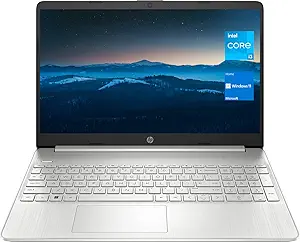
High-Speed RAM And Enormous Space】32GB DDR4 high-bandwidth RAM to smoothly run multiple applications and browser tabs all at once; 1TB PCIe NVMe M.2 Solid State Drive allows to fast bootup and data transfer
if you found of it you Buy from here
Buy here now




